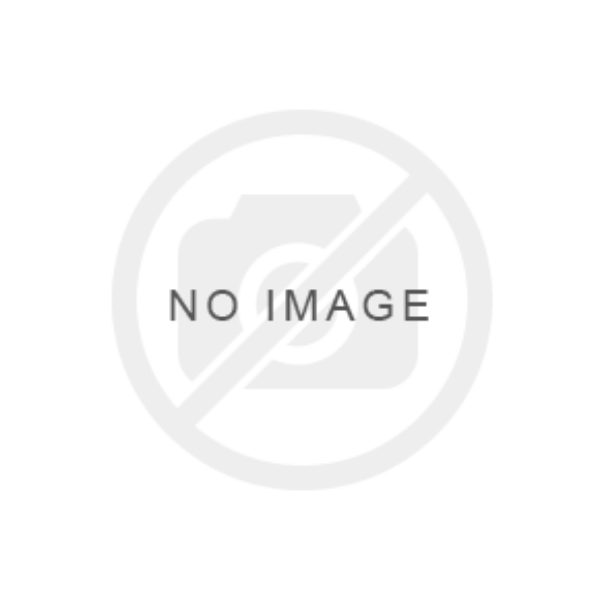Introduction
Artificial intelligence (AI) has increasingly become a part of creative industries, transforming graphic design and video production. Today, designers can quickly generate logos, images, and videos with a few clicks, significantly speeding up the workflow. To work in this field, one needs both AI/programming skills and familiarity with design tools.
Prerequisites and Skills
To learn AI programming for design, you'll need several foundational skills:
Programming: Knowledge of a programming language (especially Python) is essential. Python is widely used due to its rich machine-learning libraries (TensorFlow, PyTorch).
Mathematics: Linear algebra, calculus, and statistics/probability are fundamental for understanding ML algorithms.
Machine Learning Concepts: Familiarity with supervised/unsupervised learning, neural networks, and optimization helps in quickly grasping AI techniques.
Design Creativity: A creative eye and understanding of graphic design principles (color theory, composition, typography) enable you to produce better outputs when using AI tools.
Learning Timeline for Beginners
Learning the basics of AI (programming + math) can take a few months, but mastering algorithms and implementing projects usually requires several months to a year. For example, one roadmap suggests spending Months 1–3 on foundational Python and math, 4–6 on core ML concepts, and 7–9 on specialization and projects. Overall, with consistent effort, a motivated beginner can achieve an entry-level proficiency in under a year. In contrast, a formal university program in AI typically takes 3–4 years. In general programming, about 500–1000 hours of study (roughly several months of full-time) are needed to reach job-ready skills.
Pathway for Designers
Designers entering AI usually start by learning programming basics alongside using no-code AI tools. If you have no coding background, take introductory Python courses and brush up on algebra/stats. Simultaneously, experiment with AI-powered design platforms to see how they work. Gradually, move towards customizing algorithms or using frameworks. Many designers leverage their creativity and begin by integrating AI (e.g., image generators, layout suggestions) into their workflow, while incrementally building up technical skills.

AI Tools and Websites for Design
Numerous global platforms offer AI tools for graphic and video design. Examples include:
Adobe Sensei: Adobe’s AI engine for image/video editing (object removal, auto-tagging, layout suggestions, etc.). It automates tasks like background removal, colorization, and even generates 3D visuals.
Canva AI: The Canva online design tool now has AI features. Users can quickly create posters, social media posts, logos, and more using AI-generated elements. Canva provides thousands of templates and styles, enabling rapid design prototyping.
Visme: An all-in-one design platform with AI-powered generators for presentations, infographics, and visuals.
Designs.ai: An AI-driven suite for logos, graphics, and videos. It offers templates and icon libraries; you input branding info and it generates creative content.
DALL·E 3 and Midjourney: State-of-the-art text-to-image models. By writing text prompts, users can create unique illustrations or graphics. These are accessed via web interfaces (OpenAI) or Discord (Midjourney).
DeepArt/Pikazo: Style-transfer tools that convert photos into artful paintings.
Let’s Enhance: An AI image upscaler that increases resolution without losing quality.
RestorePhotos: AI for restoring and colorizing old or damaged photographs.
For video creation and editing, notable AI tools include:
Synthesia: A leading platform for AI-generated videos. Type in a script, and it produces a video with digital avatar presenters and natural-sounding speech. It supports 120+ languages and requires no camera or actors.
Pictory: Converts text (scripts or blog posts) into short video clips using AI. Useful for quickly creating promotional or social videos from written content.
Lumen5: Turns articles or text into animated videos. It’s popular for marketing videos and social posts. Lumen5 uses templates and AI to sync text with visuals.
InVideo and Animoto: Template-based video editors. They provide hundreds of presets, letting users drag-and-drop text, images, and clips to make professional-looking videos easily.
Elai.io, Colossyan, HeyGen: Platforms that create videos with AI avatars, targeting corporate training and marketing.
Runway ML: A powerful AI video studio. Features include text-to-video, image-to-video, and AI-based editing (e.g., background replacement). Designers use it for integrating AI-generated footage into motion graphics. According to one report, “Runway is one of the top AI video tools… offering powerful features like text-to-video, image-to-video, and AI-powered editing”.
New entrants: Tools like Pika Labs, Google’s Sora, and Facebook’s MovieGen are pushing text-to-video and image-to-video generation further.
Each tool has strengths and limitations. Together, they enable designers to automate tedious tasks, overcome creative blocks, and produce high-quality visuals faster.
Conclusion
Becoming an AI programmer-designer is achievable but takes time and dedication. For a complete beginner, expect at least 6–12 months of study and practice to build solid AI/programming skills. Meanwhile, AI-powered design tools allow even non-programmers to create impressive graphics and videos, so designers today can benefit immediately from AI. For those aiming to develop these technologies, strong foundations in Python and mathematics are crucial. With AI evolving rapidly, staying current through continuous learning is key.